The Right and Wrong Way to View PDFs
Viewing your files as they'll print can be easy. Proofs will be displayed correctly if you're using the right application, with the right settings. Don't use Preview (in Mac) or other default imaging software for best results. (the Wrong Way)
The Right way: Both in windows and or mac, you'll want to download the latest Adobe Reader here for free.
By default Adobe Reader does Not have the correct display setting for overprint preview. Follow the steps below to change this.
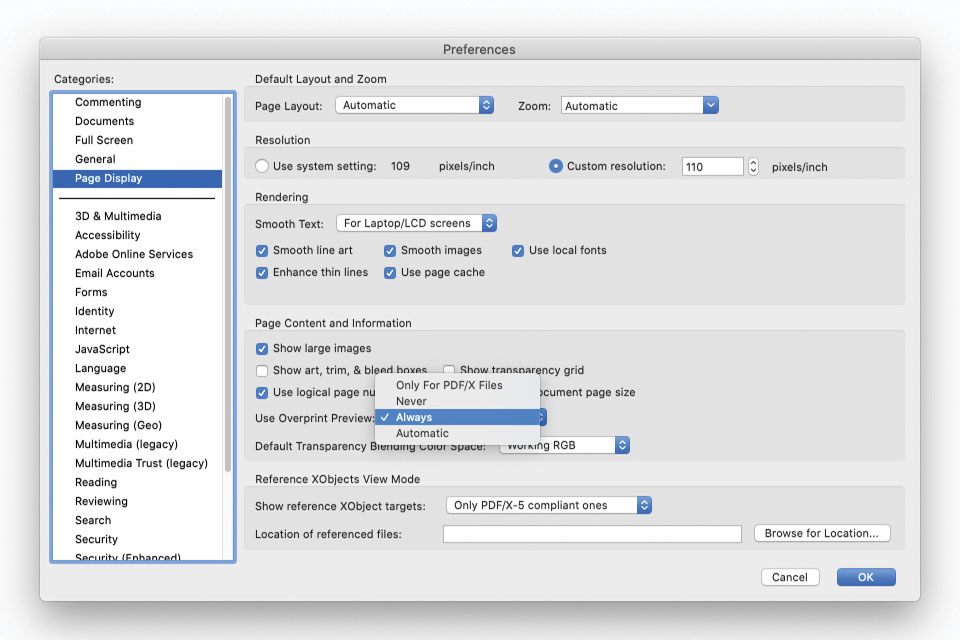
- Launch Adobe Reader.
- Go into Preferences and you'll see the Page Display panel.
- Use Overprint Preview: is set to: Only For PDF/X Files. This must change.
- Select "Always" in the drop down menu.
- Submit your change with the OK button.
Now when you view a proof or design file PDF you'll see the image as it's set up to print.
Use Overprint preview (Always)


