Help Center
Find answers and information about your print order, file preparation and more.
FAQ
Portable document format or .PDF for short is a universal file format developed by Adobe Systems to preserve all fonts, formatting, graphics, and colors of any source document. PDF allows any file to be read by the Acrobat reader regardless of the hardware or software platform on which the file was created.
Images in color or black and white, should be 350dpi. bitmap files should be at least 900dpi.
Yes, all files require bleed. Business cards need .05" on all four sides. All other files need .125" on all four sides.
We accept a wide variety of file formats. Adobe Acrobat Document version 1.4 (.pdf) is the most recommended. Also accepted: Illustrator (.ai, .eps, .pdf) Photoshop (.psd, .tiff, .eps, .jpeg) Native application files are also accepted: Indesign & Quark.
Our line screen is 200dpi for all of our products.
When saving the file, save as PDF. Make sure the fonts are open and that you have both printer and screen fonts.
Yes, we can accept press-ready PDF files, including PDF/X-1a files. In fact, in many cases, we prefer them because we’re able to process your job right away, without much of the setup required for native files!
Trapping digital files is the process of compensating for misregistration on the printing press by printing small areas of overlapping color where objects meet. This is best left to the prepress department.

Help Desk
7 Newbie Mistakes to Avoid When Designing for Print
Read More

Help Desk
The Right and Wrong Way to View PDFs
Read More

Help Desk
File Formats: What Kind Does Americas Printer Take?
Read More

Help Desk
5 Steps to Creating Print-Ready Files
Read More

Help Desk
Variable Data Printing (VDP)
Read More

Help Desk
What Is Considered Rich Black?
Read More
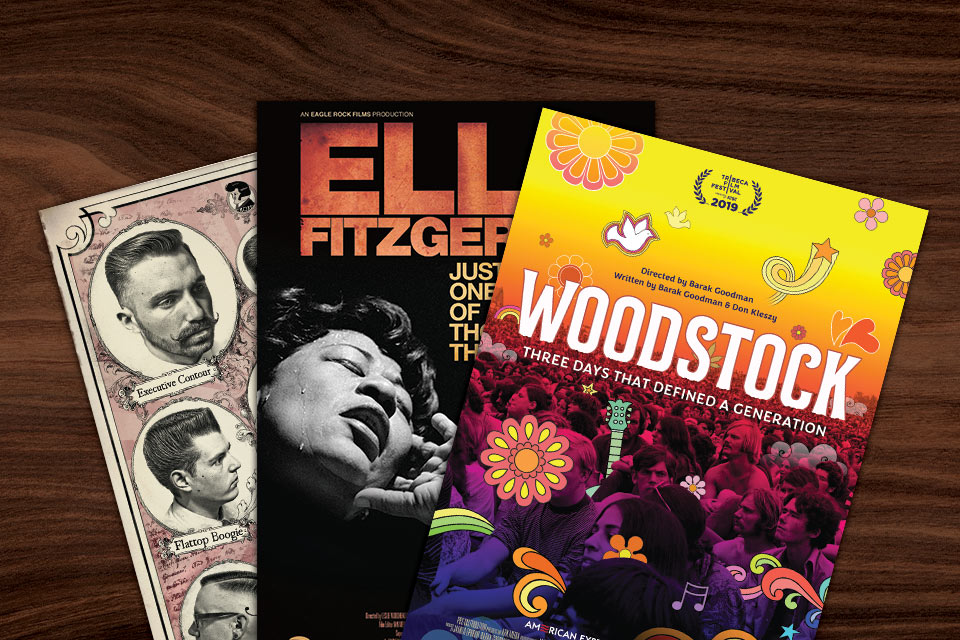
Help Desk
What Is Bleed?
Read More

Help Desk
What Color Mode Should My Files Be?
Read More

Help Desk
What Does 4/4 Mean? And How Is It Different from 4/1 or 4/0?
Read More
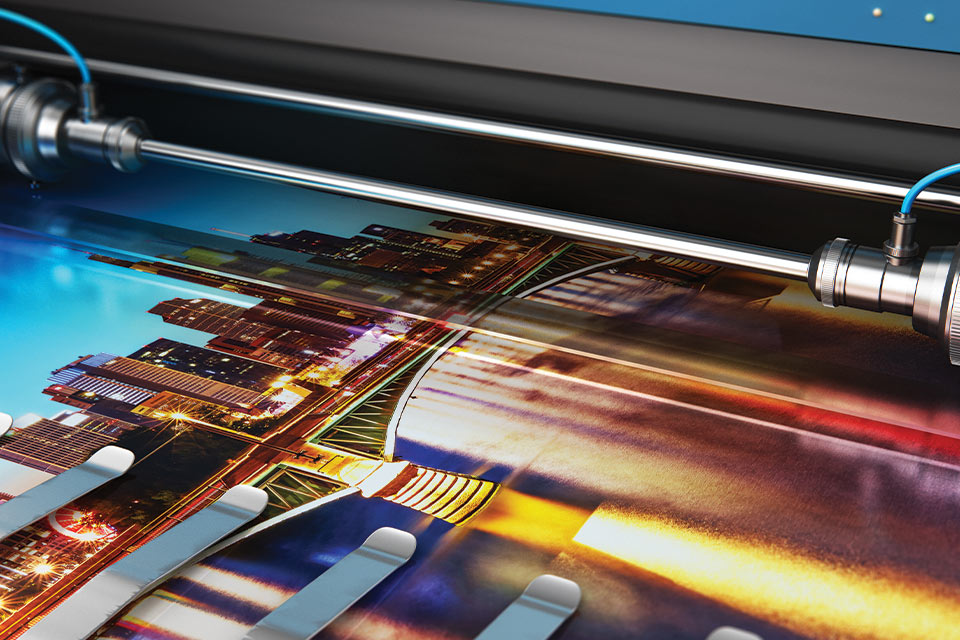
Help Desk
Offset vs Digital Printing
Read More

Help Desk
What Is Die Cutting?
Read More


